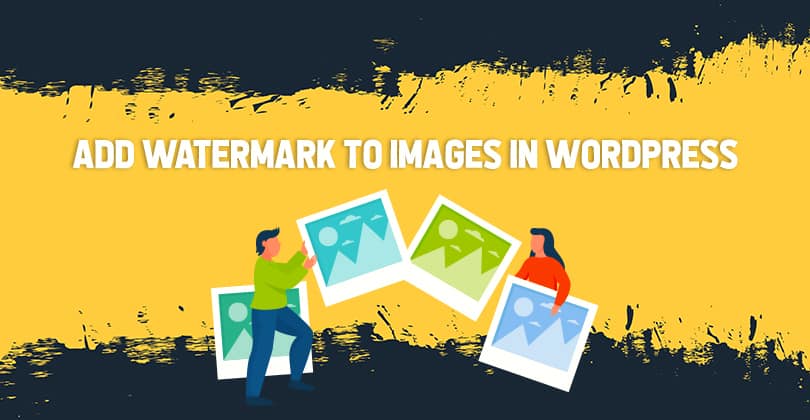Best Off Page SEO Practices and Tips to Raise Brand Awareness and Drive Traffic to Your Website

Previously, we have discussed the different techniques regarding the On page SEO to make your web content SEO friendly and achieve better ranking in SERPs. Now, in this article, we will talk about the Off Page SEO practices. It is as important as the On Page SEO and will help you to raise brand awareness and drive a large number of traffics to your website. What is Off Page SEO? Off Page SEO (also known as Off Site SEO) is an SEO technique that will help you to improve the ranking of your website in the Search Engine Ranking Page...