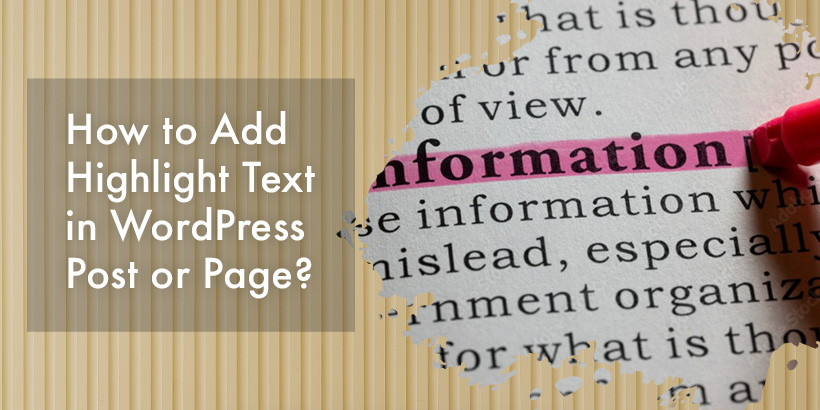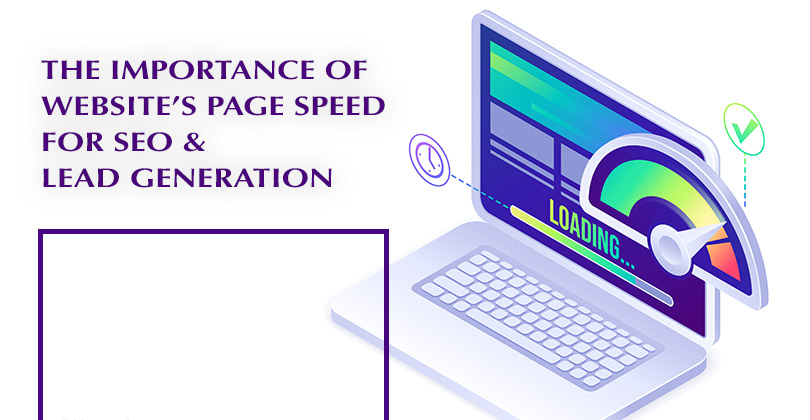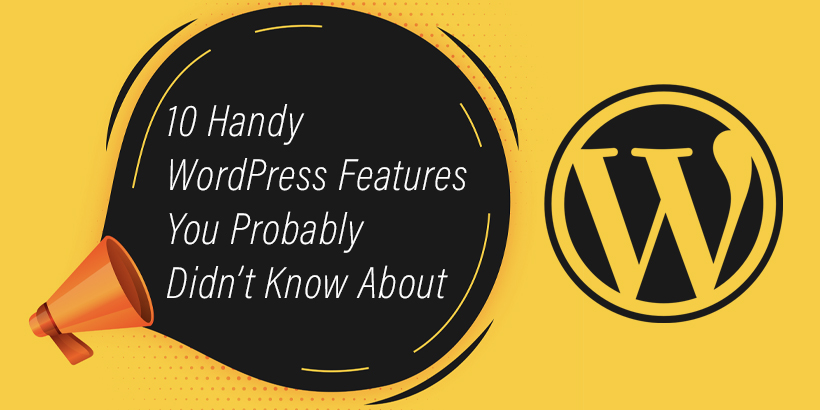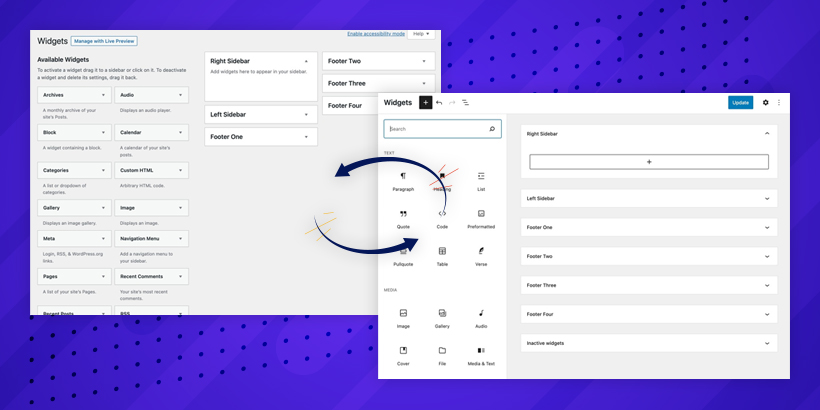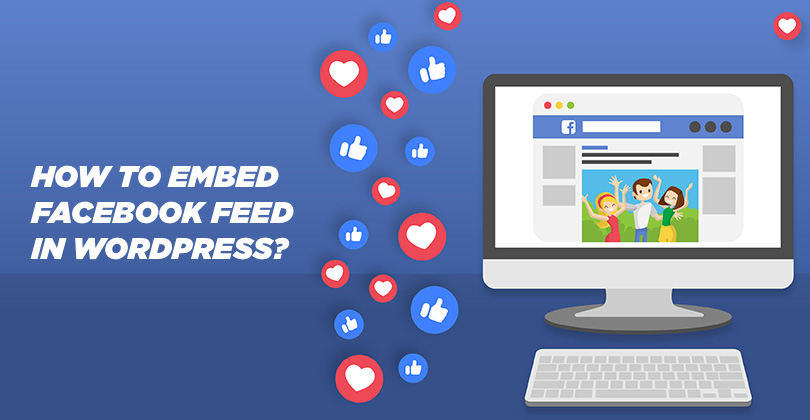How to Add a Mini Floating Cart on Your Online Store?

Looking for a smoother, more enjoyable shopping journey? Discover the convenience of our Mini Ajax Cart for WooCommerce - the perfect shopping companion. Mini Ajax Cart for WooCommerce plugin on your e-commerce site provides a user-friendly, convenient, and engaging way for shoppers to interact with their cart throughout their shopping journey. By addressing common issue points and simplifying the process, it can increase the likelihood of users completing their purchases. What is a Mini Floating Cart? A mini floating shopping cart is a frequently employed functionality in e-commerce websites, aimed at enhancing the user experience. It offers effortless accessibility for...