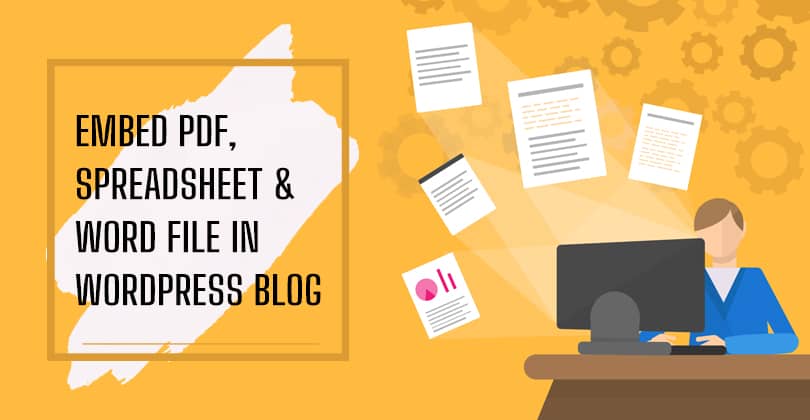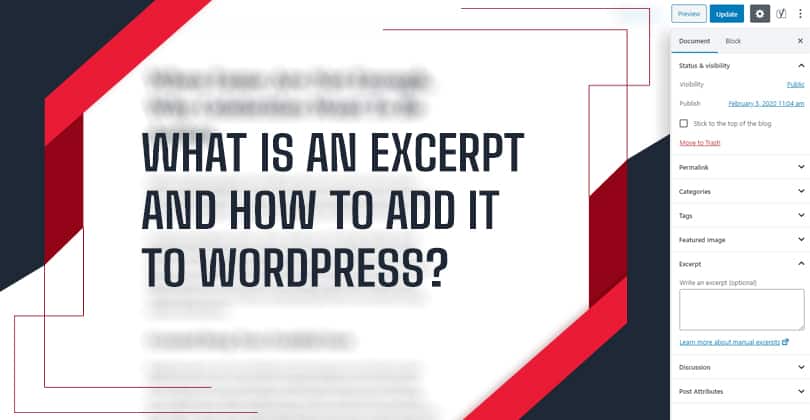How to Reset a WordPress Website?

In this article, we will discuss how to reset a WordPress website. This will restore WordPress into factory settings and leave you with a fresh installation setting. But before we go through the tutorial, let’s discuss some of the reasons why you would need to reset your WordPress database. To Erase Mistakes When Creating: This one is an obvious reason. When you start out to build your website, you might make a mistake or two on the way. On that time, hitting the reset button and starting again can be the quickest and easiest resolution. A fresh WordPress installation will...