For marketers and bloggers, Facebook App Id is useful in different cases. You would want it for the Facebook sharing feature or to integrated Facebook login on your website. In any case, you need to generate Facebook App Id for your FB account.
In this article, we will show how easily you can generate the Facebook App Id and App Secret key from the Facebook developer panel. These details will enable you to authenticate your web application with Facebook and display the feeds or add a Facebook social share button.
Generate Facebook App Id
The first thing you need to do is navigate your browser to the Meta for Developer page.
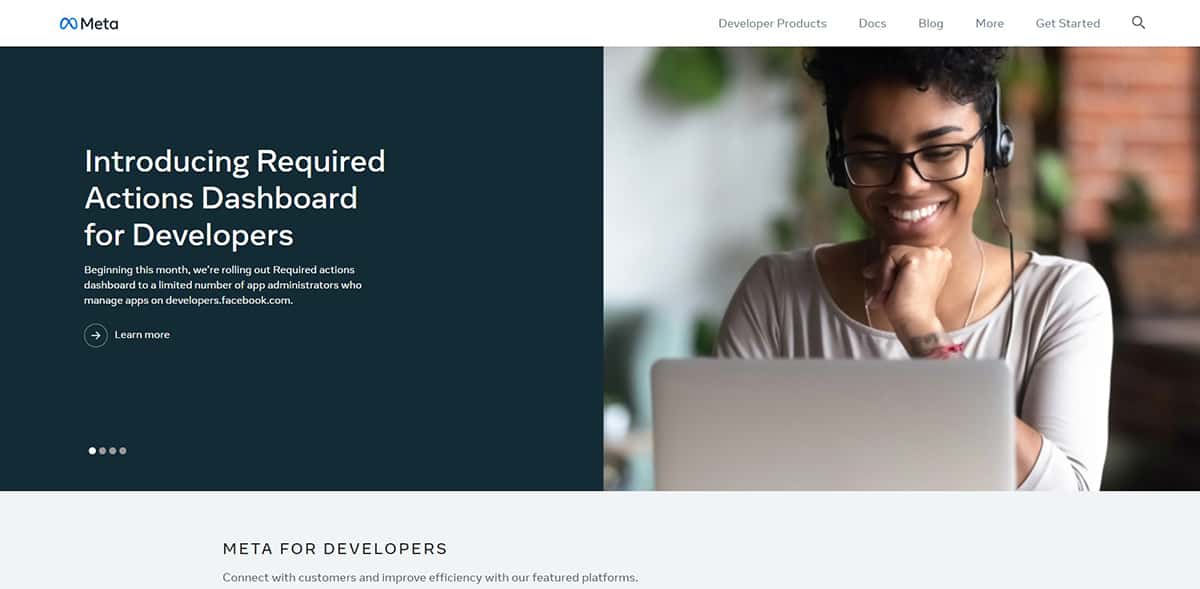
Click on the “Get Started” button. A popup will appear to register your Facebook developer account.
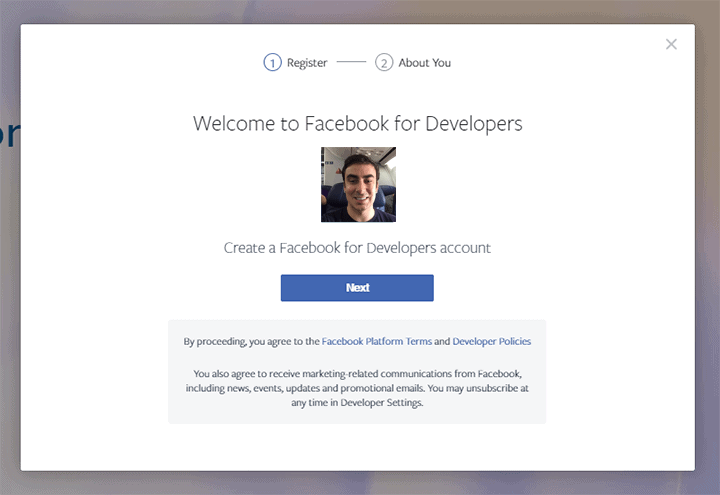
Register your account and once the registration is completed, you are ready to create your first Facebook App.
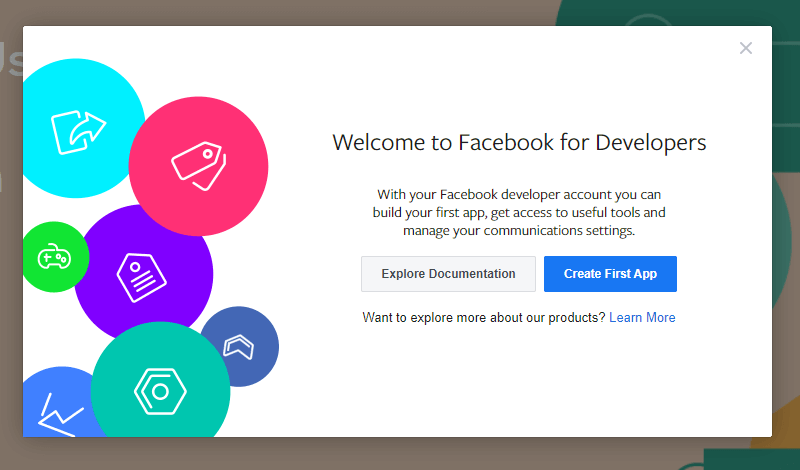
To create your App, you can simply create the popup shown above or go to the My Apps link that has just replaced Get Started link.
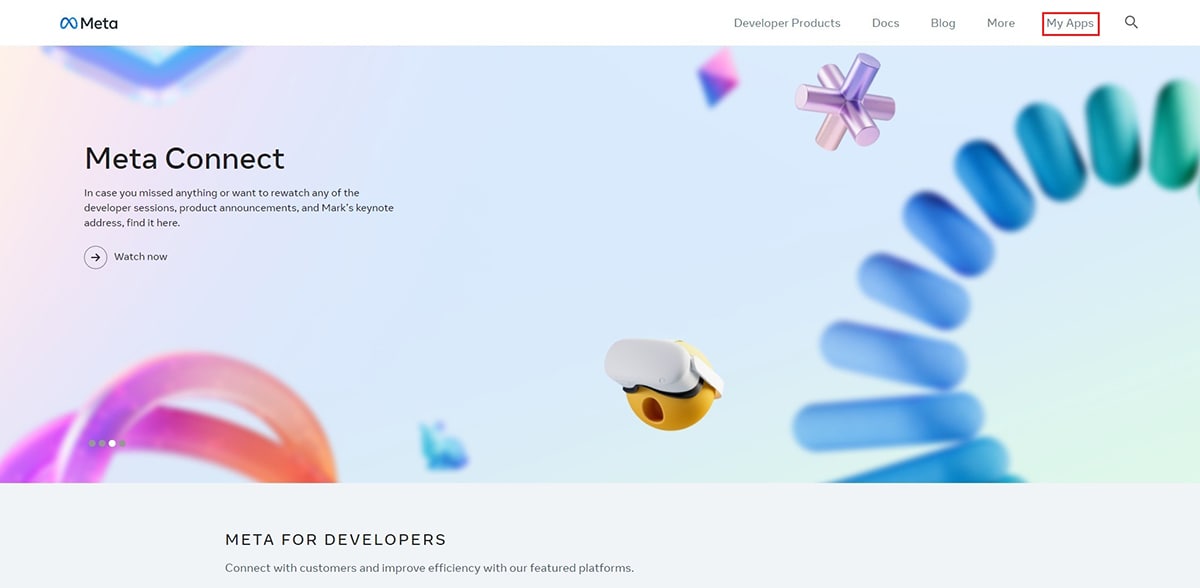
Now, click on the “Create App” button and choose the main purpose for the creation of your Facebook App Id.
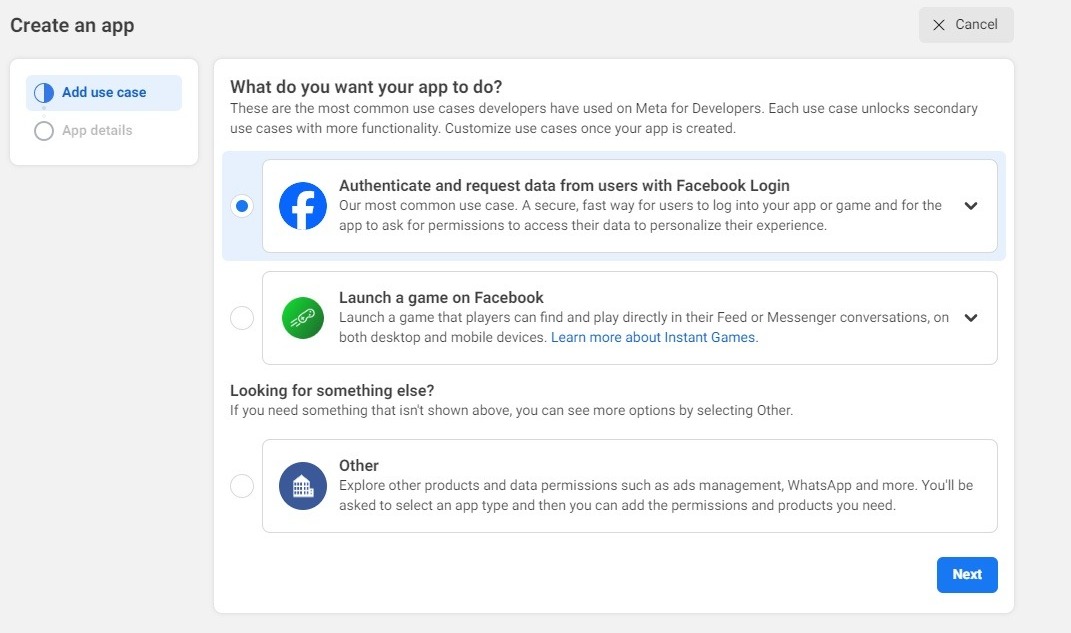
Give the display name of your Facebook App and click on the Create App ID button.
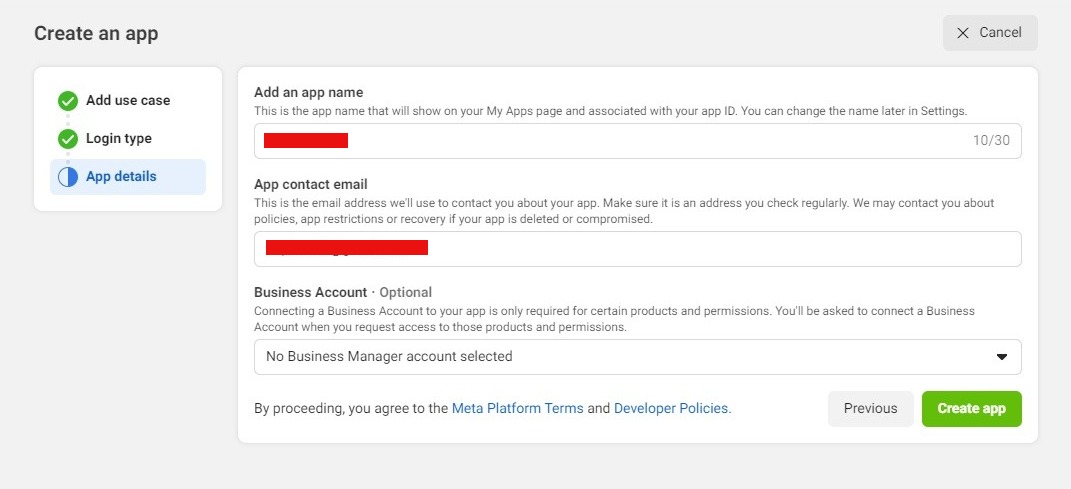
You will have to complete the ReCaptcha security check to verify you are not a spam robot.
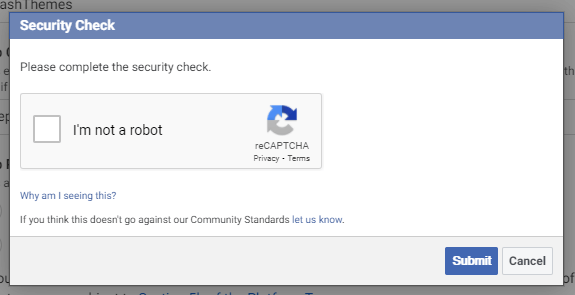
Once the ReCaptcha is solved, click on the “Submit” button.
You will land to the App page where you can set up different products to your App.
The App ID is present at the top of your screen like on the screenshot below.
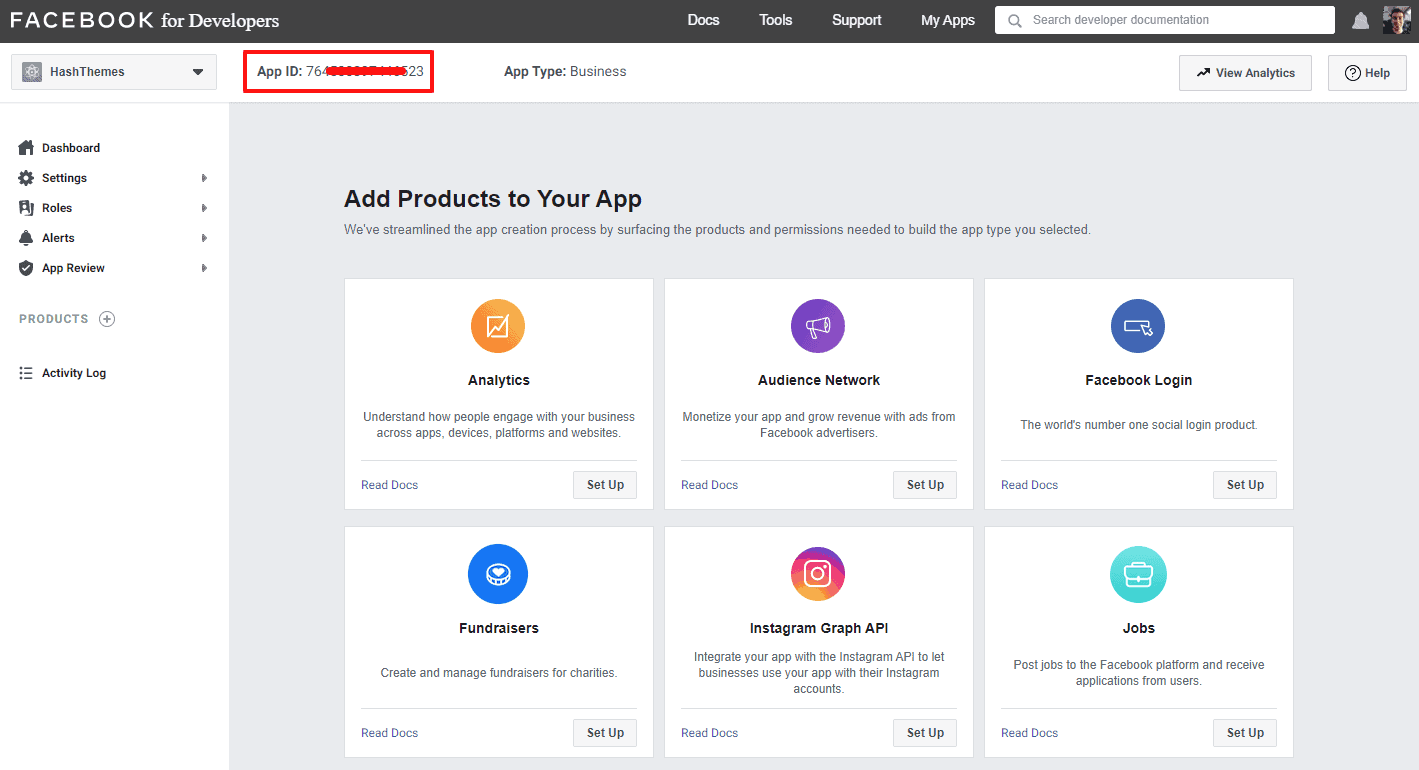
You can also check out the tutorial to create a Youtube API Key

