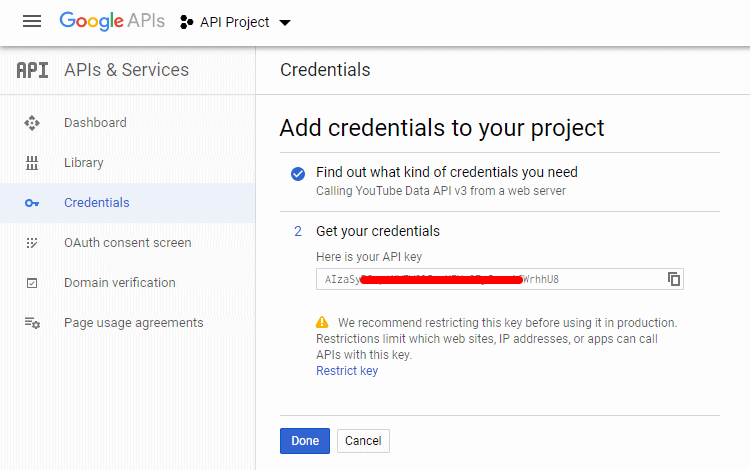Here, we will provide you the tutorial to create a Youtube API key to easily create a Youtube video gallery and embed it on your website. But before we begin let’s be clear about the API and its work process. If you are already familiar with the API then, you can directly jump to the process to create the Youtube API key.
Table of Contents
What is an API and how it works?
An API is the set of programs that let an application interact with external services.
The main work of API is to break the barrier of the system containing a large amount of data to make it simpler to manage and process them on other applications.
Programmers mostly use the API as the interface to add features to their software from other third-party applications containing a large amount of data like Youtube, Facebook, Twitter, etc.
How does API works on Youtube?
In Youtube, API works as a quota to let the developers use its services properly to add a broad range of functions on their own apps. You can create a Youtube API key to get a wide range of opportunities to interact with various content of the Youtube content such as:
- Collect Information on a Youtube Channel
- Get an Access to the Videos and Playlist to Add Them on Website
- Explore the Total Number of Views, Comments, Likes, and Dislikes of the Video
Creating a Youtube API Key
Now that you have got the idea of the Youtube API key, let’s begin creating it:
The first thing you need to go to the Google Developers website. You may need to log in or create a new account if necessary.
Now, go to Google Cloud Platform and click on Create Project to create a new project.
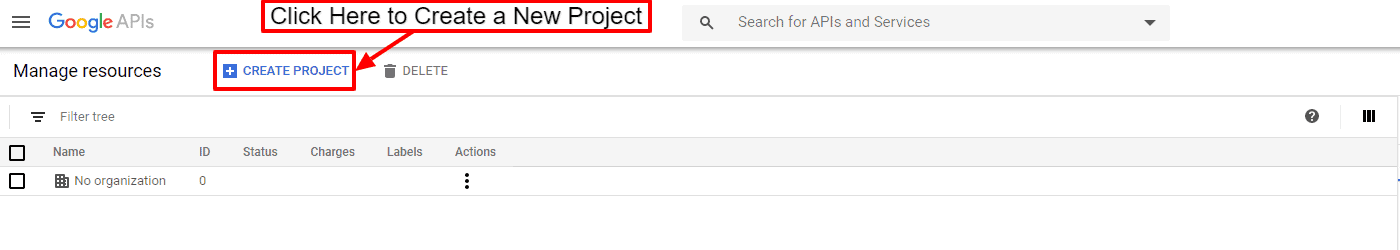
Give the name of your project and the location of your organization.
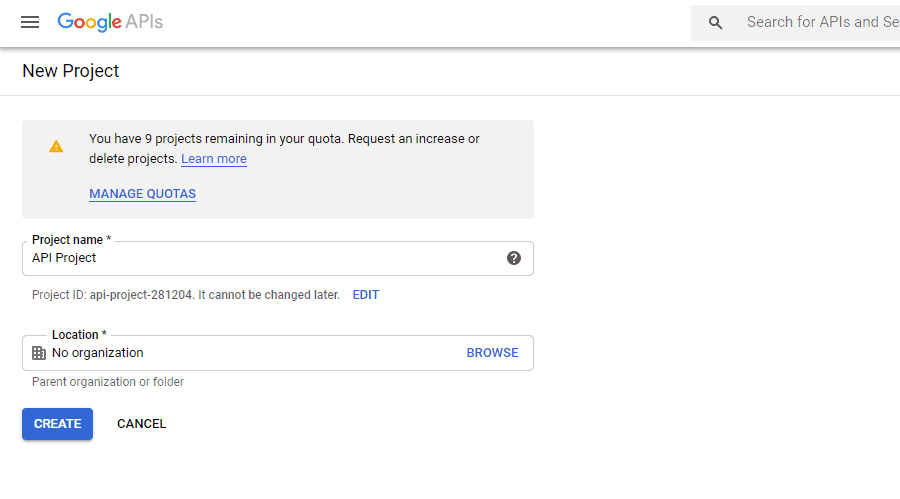
Once your project is created, view it.
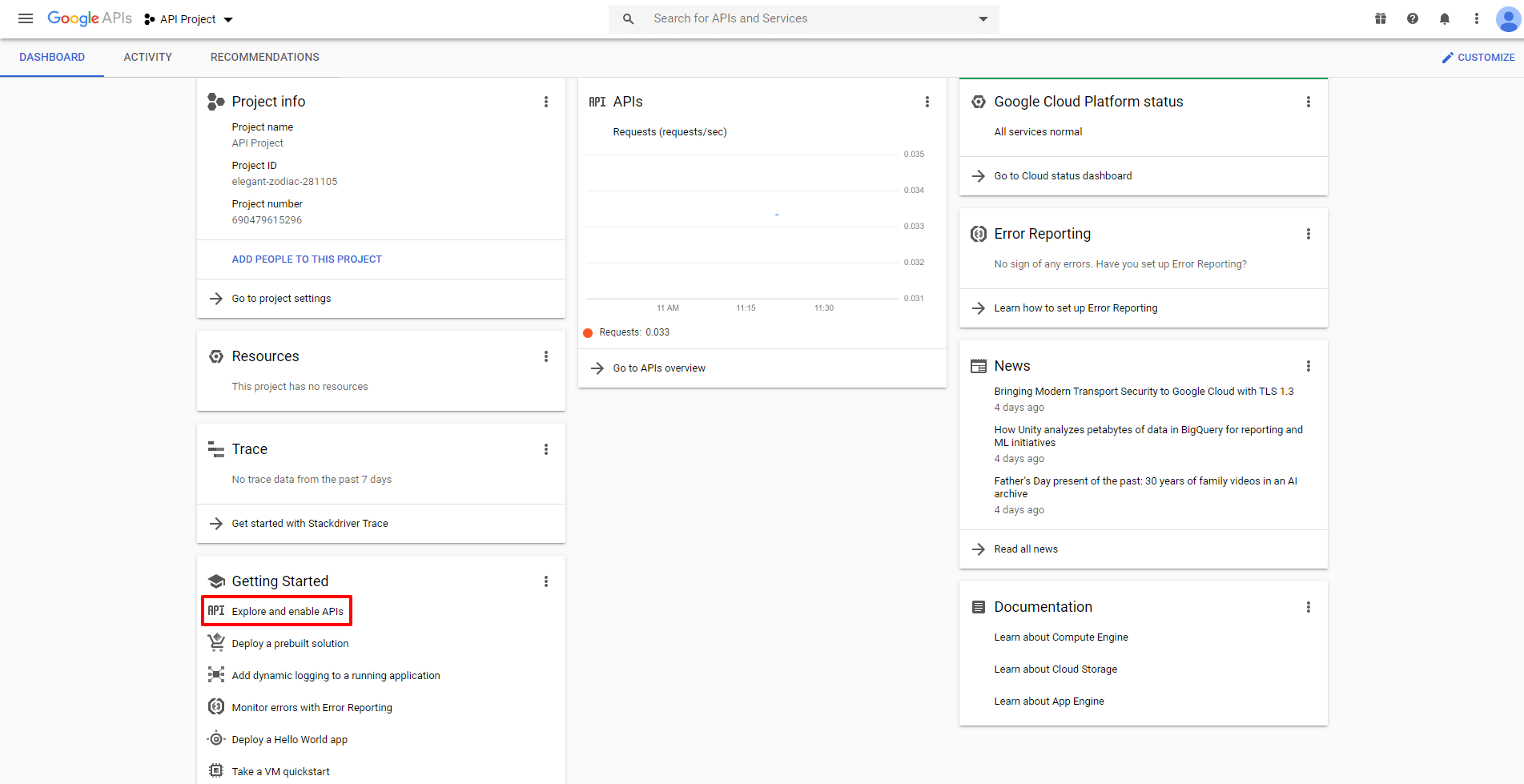
There, click on Explore and enable APIs link below the Getting Started section.
Now, go to the library tab and search for the Youtube Data API v3.
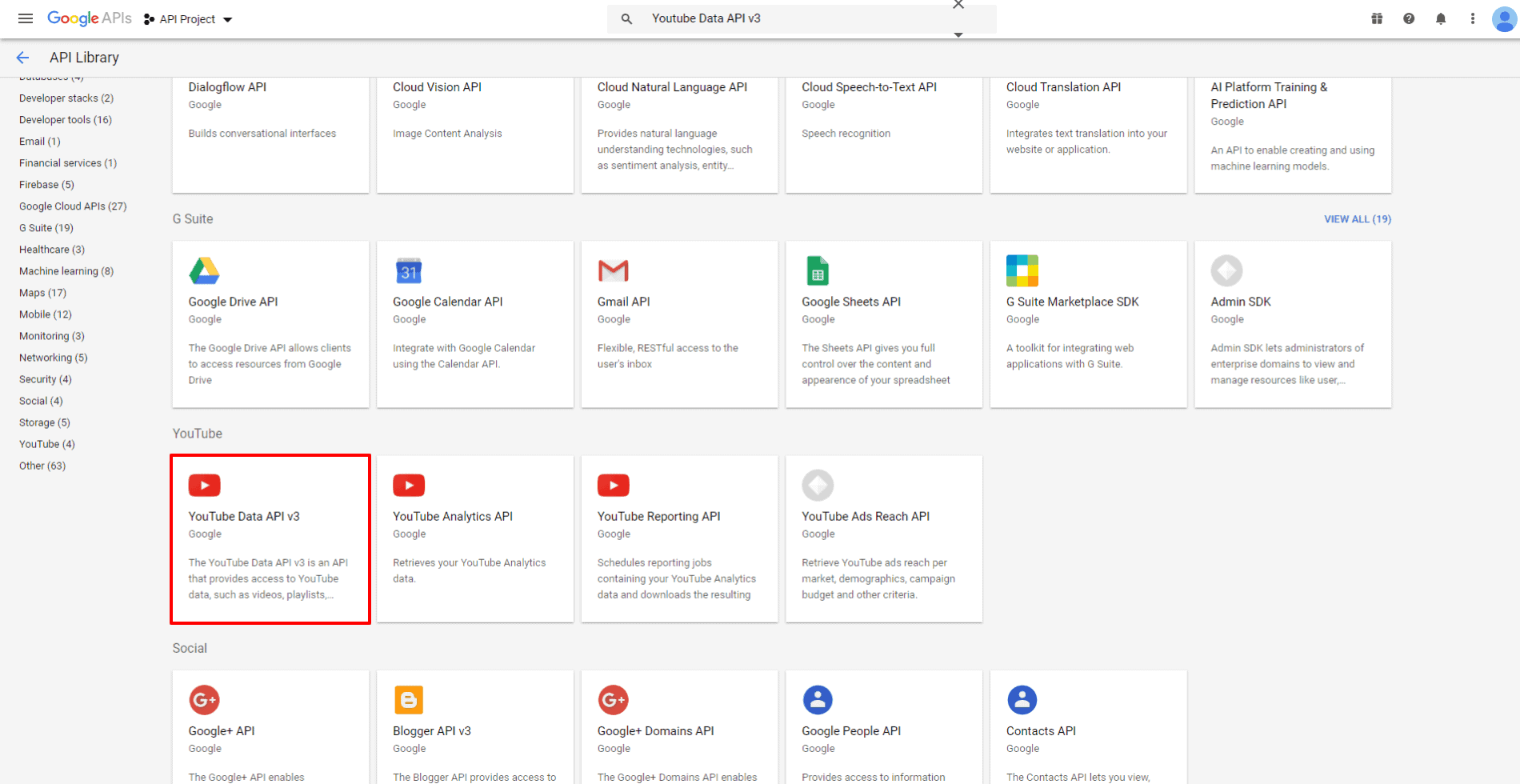
Click on it and enable the API.
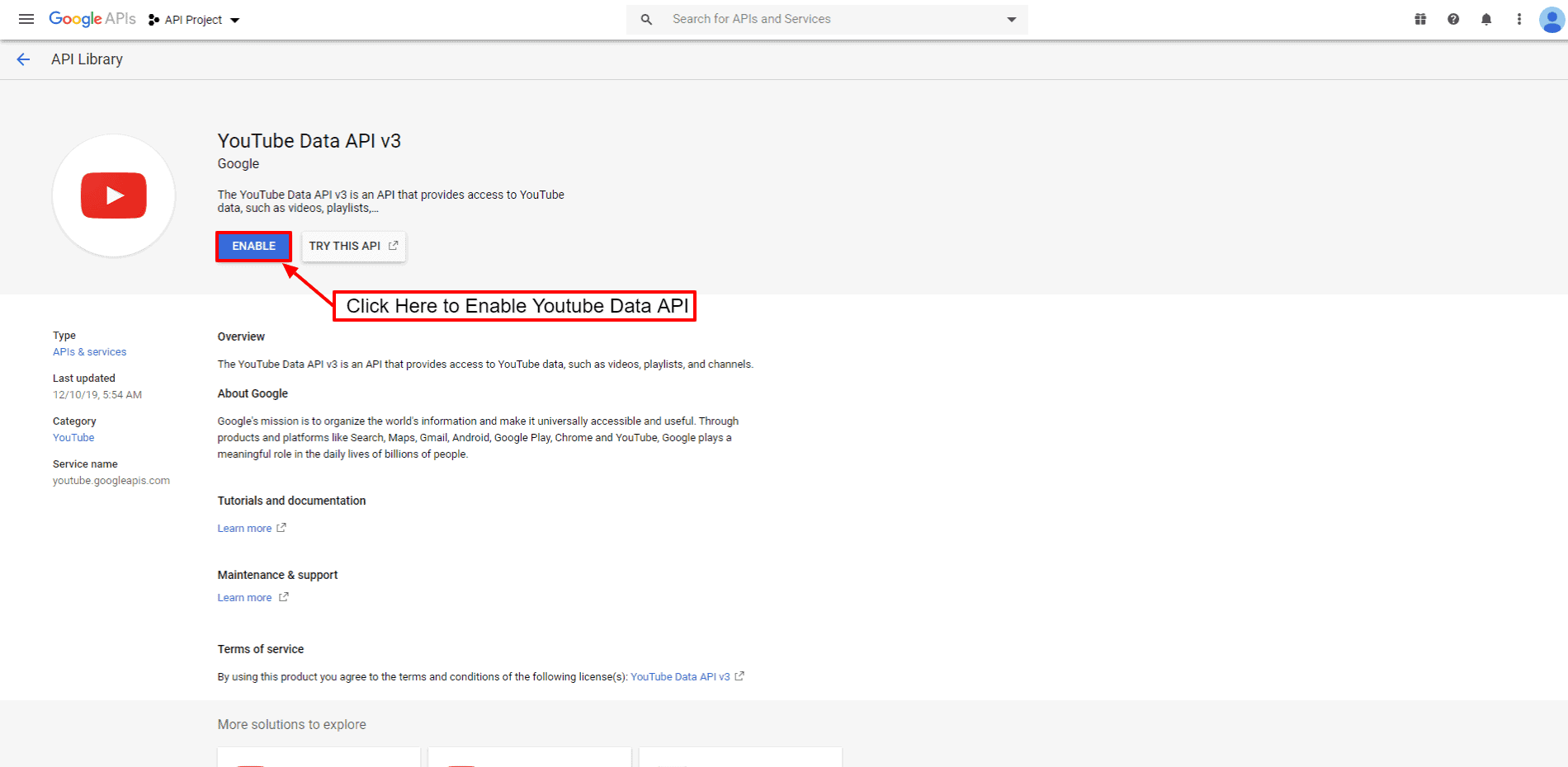
Now, click on Create Credentials to create the API key.
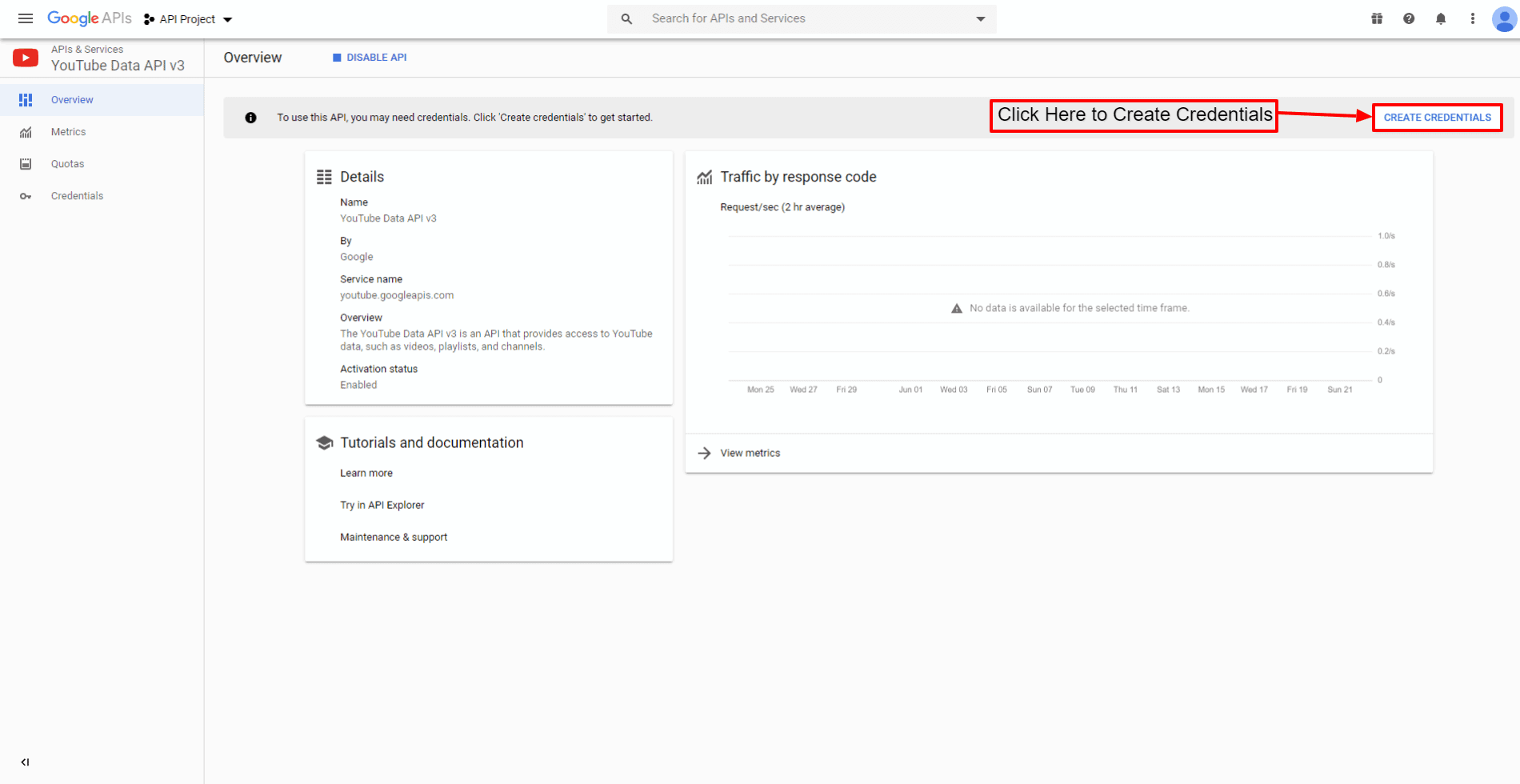
Fill up the credentials like the one in the screenshot below and click on “What credentials do I need?”
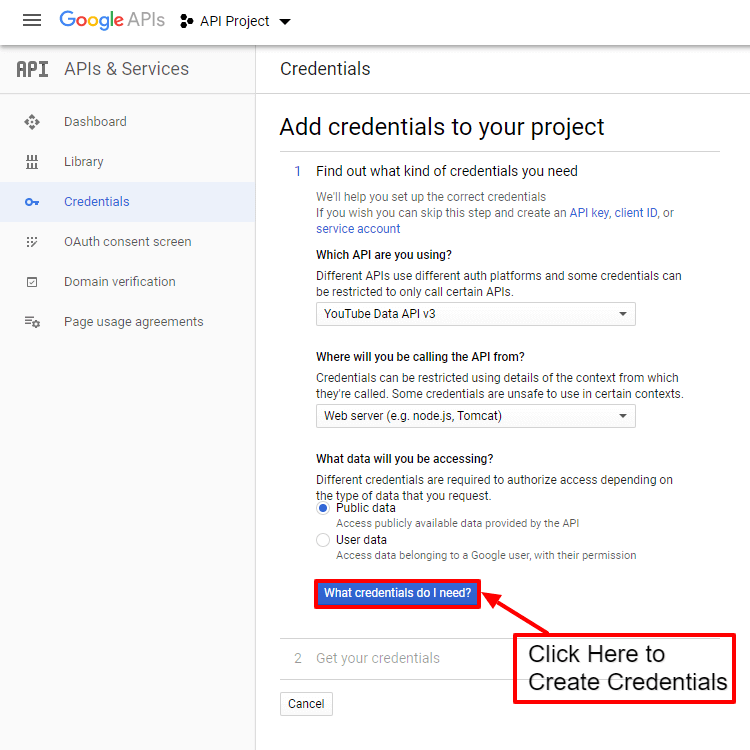
Your Youtube API key successfully created.