Do you want to turn off the comment notifications on your WordPress website? By default, WordPress notifies the site administrators for every new comment added to your website. For beginners, this feature is great as you will be alerted for the new comments that you can respond to and increase the user engagement of your site. However, once your blog grows, these comment notifications can be annoying as you will start getting lots of them.
How to Turn off Comment Notifications in WordPress
WordPress, being a flexible platform for creating a blog comes with easy settings to turn off comment notifications. To disable the comments notifications:
Login to your dashboard and go to Settings >> Discussion page from the left menu.
Now scroll down below where you will see two check box options i.e.
- Anyone posts a comment
- A comment is held for moderation
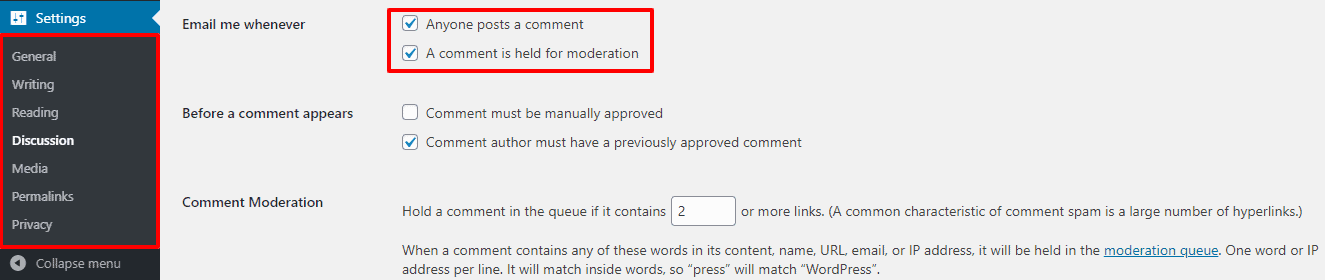
These options will be enabled by default. So, to turn off the comment notifications, uncheck them.
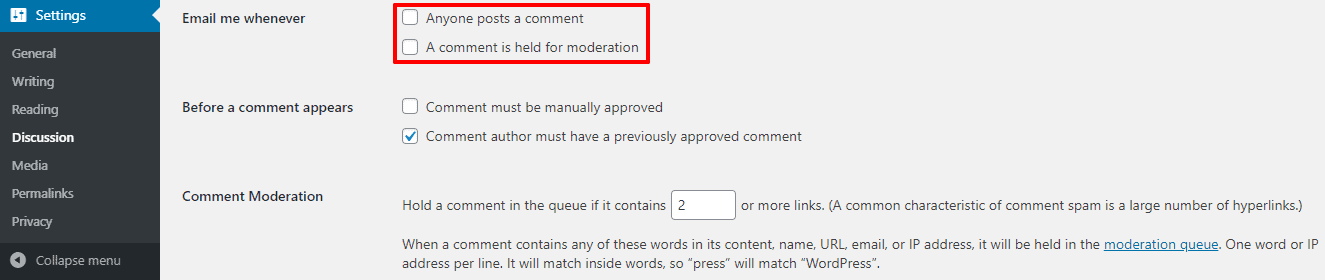
Once done, click on save changes.
Now WordPress will stop sending you notification emails for the new comments.

