Are you looking to create a private post on your WordPress website? A private post is different from the normal post that you publish on a daily basis. It will not be visible to the public visitors or the users with specific permissions can get access to the post. So, if you are running a membership website, private posts can be used as the restricted content that would be displayed to the subscriber members only.
How to Create a Private Post in WordPress?
To create a private post in WordPress, you will need to create a new post or edit an existing post.
Now, on the post edit screen, click on the Public link near “Visibility” option. It contains 3 different options for the visibility of the post.
- Public: The post is will be public, everyone can view the post.
- Private: The post will be private, only the users that have certain permissions can view the post.
- Password Protected: The post will be protected with a password, only the user who has the password can access the post.
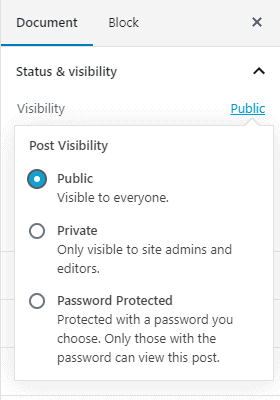
Select “Private” option. Then, click on the “Publish/Update” button to make the private post live or save changes.
Who Can See the Private Posts of Your WordPress Website?
Now that you know how to create a private post on your WordPress post, it is important to also know who can view the private posts. Many people believe that private posts can only be viewed by the author itself or the users with whom the post is shared. But it is not the case. There are different users that can view the private post without having to provide any access. Here are the users that may see the private posts as per the user role:
- Administrator: An administrator will have full control over the website. The private post will be viewed to them and they can edit, or delete any private post created by any users of the website.
- Editor: An editor can easily create, edit, or delete any posts of the website. So, they too can not only view the private post of the website but can edit and delete as well.
Note: The images that are added on the private post will not be private. They can be viewed in the media library or by the users who have the image URL.

