- This topic has 18 replies, 6 voices, and was last updated 6 years, 7 months ago by
Hash.
- AuthorPosts
- February 15, 2017 at 6:02 am #1995
GiuseppeNomiminato
ParticipantHi, I created a portfolio section like yours, but I have a problem with apple mobile devices. If they pass on this section and select a photo, the pop-up effect doesn’t work, so they can’t select the two buttons. I hope you can solve my problem.
February 16, 2017 at 12:45 am #2019Hash
KeymasterHi,
Do you find the same problem with our demo site as well?
In mobile device, taping on the image shows the overlay and then you can click on the buttons.
March 1, 2017 at 7:39 am #2185GiuseppeNomiminato
ParticipantYes, I have the same problem with your demo site. Waiting for your reply, best regards.
March 5, 2017 at 2:23 am #2201lorenzo1889
ParticipantI have the same problem with iPhone 7. Can you help me? How can I resolve?
March 6, 2017 at 3:00 pm #2207pigcage
Participanti have the same problem on my iphone5 🙁
March 10, 2017 at 12:09 am #2268Hash
KeymasterHi,
We will come with the fix in next update release. Stay tunned and like our Facebook page to be updated.
April 5, 2017 at 3:05 pm #2710elo
ParticipantHello,
Despite the update of the theme, I still have the same problem with the links that do not work on iphone and ipad in the portfolio section 🙁 please tell me how to fix the problem?April 6, 2017 at 2:25 pm #2720BIOFLUID
ParticipantI second that, either the demo or the website we are creating face the same issue, this portfolio part doesn’t work on iOS.
When do you plan to patch that?Best regards,
vincent
April 18, 2017 at 4:27 pm #2824BIOFLUID
ParticipantDear team,
I am sorry to get back to you again on this topic, but the portfolio issue has not been addressed yet, and we don’t receive any answer, any news, anything when we ask about it.
What’s going on?
Best regards,
vincent
April 24, 2017 at 6:21 pm #2879BIOFLUID
ParticipantDear Team,
Can we please have at least an answer?
We are all expecting to know when this issue will be fixed, and we cannot do anything but waiting, so all we can use right know is information, if not a fix…Best regards,
vincent
April 24, 2017 at 8:47 pm #2881Hash
KeymasterSorry for some delay. It would take a week for it.
April 24, 2017 at 9:39 pm #2883BIOFLUID
ParticipantDear HashThemes,
Thanks for the answer.
I look forward to the new version next week then!Best regards,
vincent
April 25, 2017 at 1:27 am #2886Hash
KeymasterHi,
Fixed in latest version 1.2.0. Please do give us your feedback if it is working or not.
April 25, 2017 at 3:52 pm #2897BIOFLUID
ParticipantDear HashThemes,
It’s not working with the new version.
The Portfolio issue is not solved through iPad.
Via iPhone, it kind of works, but it automatically displays the link and magnifying tool on all previews – same applies to Android.Here are the tests done with new WP update and new Hashone update:
iPad – Slider OK // Main menu not stacking when going down the page // Portfolio not working at all
iPhone – Slider OK // Main menu not stacking when going down the page // Portfolio displaying directly links and magnifying tool on all previews
Desktop – Slider not working // Main menu OK // Portfolio OK
Android – Slider OK // Main menu not stacking when going down the page // Portfolio displaying directly links and magnifying tool on all previews
The Slider issue appeared just after the WP update last weekend.
Best regards,
vincent
April 25, 2017 at 4:07 pm #2899BIOFLUID
ParticipantUpdate: the Slider issue is OK now.
April 27, 2017 at 9:55 pm #2924Hash
KeymasterBasically what we have done is, we have displayed the title and clickable button by default in the mobile device with out having to hover over it. So it should not work fine in mobile device.
And can you explain in detail regarding the menu issue with screenshot?
May 10, 2017 at 7:36 pm #2969BIOFLUID
ParticipantDear HashThemes,
Sorry for the late reply, but we had other projects to work on.
The Portfolio is still not working.
When I test your demo with an iPad, the Portfolio doesn’t react, and no link or magnifier is displayed. Strangely if you fool around on 1 picture with 2 fingers, somehow, after a few tries, it would sometimes magnify and darken and display the 2 links, but nothing to do with the way it’s supposed to react!On an Android phone, the click on a picture magnifies the photo and displays the title and the links, but it doesn’t darken anymore, so you cannot read the title if the picture contains same color as title…
Regarding the menu, it’s simply not staying on top of the screen when you scroll down the homepage, but it seems to be a setting more than a bug, because when I check your demo on iPad, the menu comes back as soon as I go from vertical navigation to horizontal navigation.
Best regards,
May 17, 2017 at 7:50 pm #2987BIOFLUID
ParticipantDear Hash Themes,
Sorry to insist, but the Portfolio is still not working on iOS devices.
Best regards,
June 10, 2017 at 9:29 pm #3049Hash
KeymasterHi,
The portfolio is working properly in the mobile device. We have tested and verified it.
Now the zoom button and link button displays initially without having to click on it.
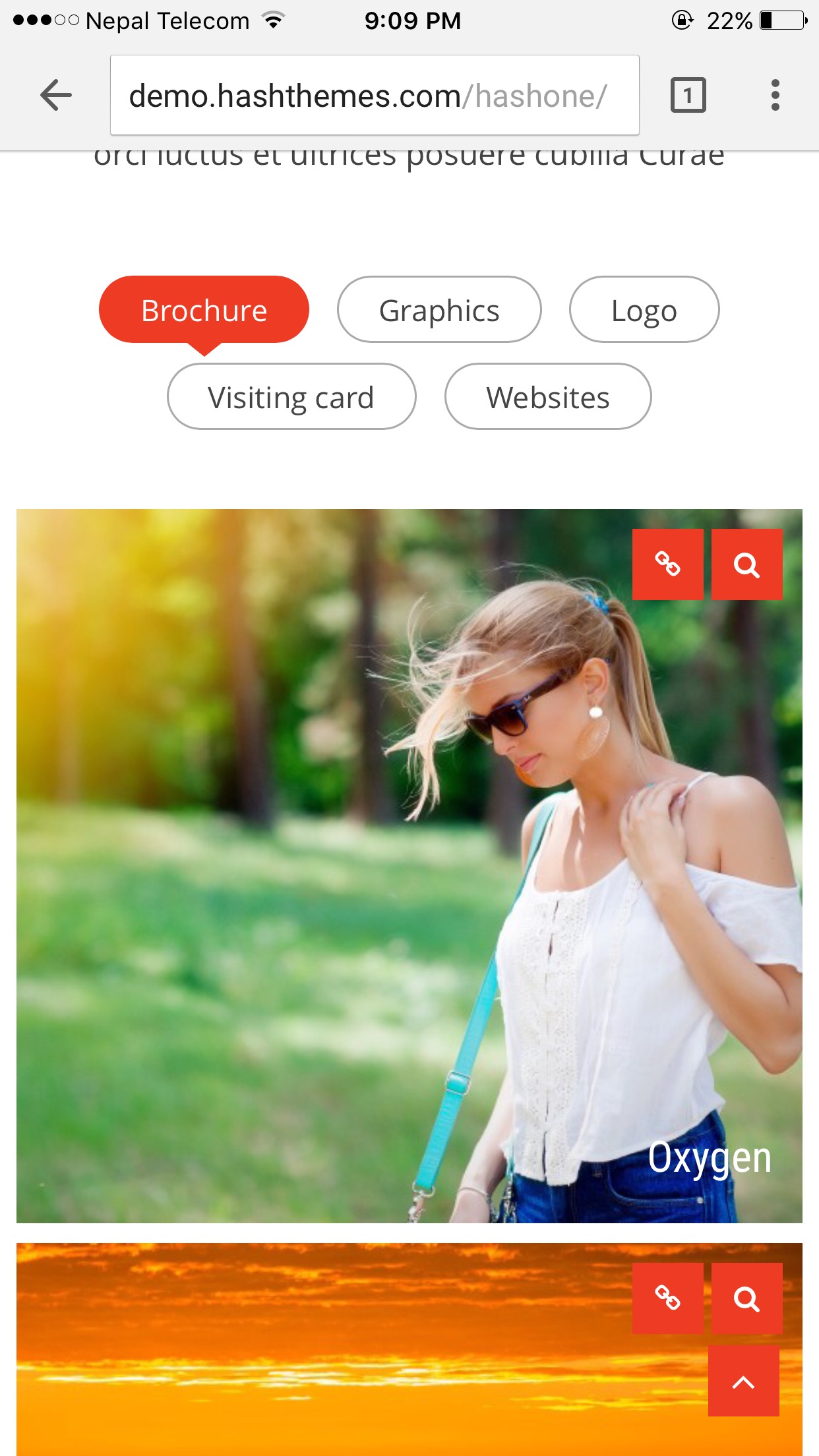
- AuthorPosts
- You must be logged in to reply to this topic.

